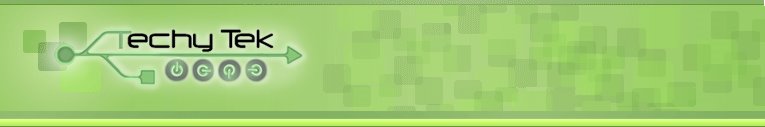Consumer Tech


A Bit of Tech Comfort
(By James Lopez, Richard Macias, Henry Sosa, Andrew Hsu and James Ganua edited by Monica Gonzalez)
Microsoft Wireless Laser Desktop for Mac
This package includes the Microsoft Wireless Comfort Keyboard for Mac and the Microsoft Wireless Laser Mouse 6000.
First impressions were definitely well taken. The packaging is neat and the hardware is well protected, something that Microsoft has always been known for. Aesthetically, the hardware is pleasing to the eyes.
Upon connecting the USB receiver to my Mac Mini, using the keyboard and mouse was a simple two-button process of syncing the peripherals with the receiver. The software is quick to install and works right out of the box with no hiccups. Many of the shortcut keys are preprogrammed, though; they can effortlessly be reprogrammed to any application of your choice. I would have been pleased if Automator actions could effortlessly be programmed to the custom keys, but it is apparently not possible.
When in use, the keyboard is simply a dream. The keys are nice and responsive. The positioning of the keyboard when using the leg stands achieves a highly ergonomic feel; your wrists will always be on the rest, relieving them of cramps you may feel on busy work days. The zoom feature on the keyboard is quite useful at times, even if it may only be a novelty most of the time.
Getting into the mouse side of things, things don’t hold up as well. First off, the mouse is one of the most comfortable peripherals I have ever held. Left-handed people will be left out in this case, as the mouse is designed to be held in the right hand. The keys are responsive and the mouse has an overall nice weight to it. Again, as with the keyboard, the keys are easily. Now, the downside of the mouse is the tracking. It is a 1000dpi mouse. Unfortunately, it does not feel that way. When dragging windows, the result is nothing like what we’re used to on OS X. It is not smooth. At times, you can see the mouse cursor skipping pixels. When using my Logitech MX 510 optical mouse, it is perfectly smooth. The cursor moves pixel by pixel. Upon using any drawing application, such as the GIMP, it is impossible to draw a straight line. The tracking is simply not smooth at all. This is a severe downside to what could have possibly been a perfect device. This is definitely acceptable for casual users, but if you’re ever going to do any sort of photo editing or game playing, this will not be the mouse for you.
The wireless range is nothing to rave about. If you’re sitting at your computer, it’s more than enough. The documentation states that is has a wireless range of six feet. So, if you have your Mac hooked up to a big screen, don’t get your hopes up on being across the room. I have tried this myself, and it does still have a signal, but some keystrokes may be dropped. It’s not designed for this purpose anyway, so there is no reason to look at this as a bad thing.
All in all, this would have been the perfect wireless desktop solution for your Mac if the tracking of the mouse would not have marred it. While it is still acceptable for casual users, photo junkies and gamers should stay far away from it.
(Editors note: Occasionally Techy Tek LLC. is compensated for critiquing or analyzing several of these manufacturers’ products and services and or reviewing the pre-release versions of several of these products or services. Our comments are our own and or derived from research.)